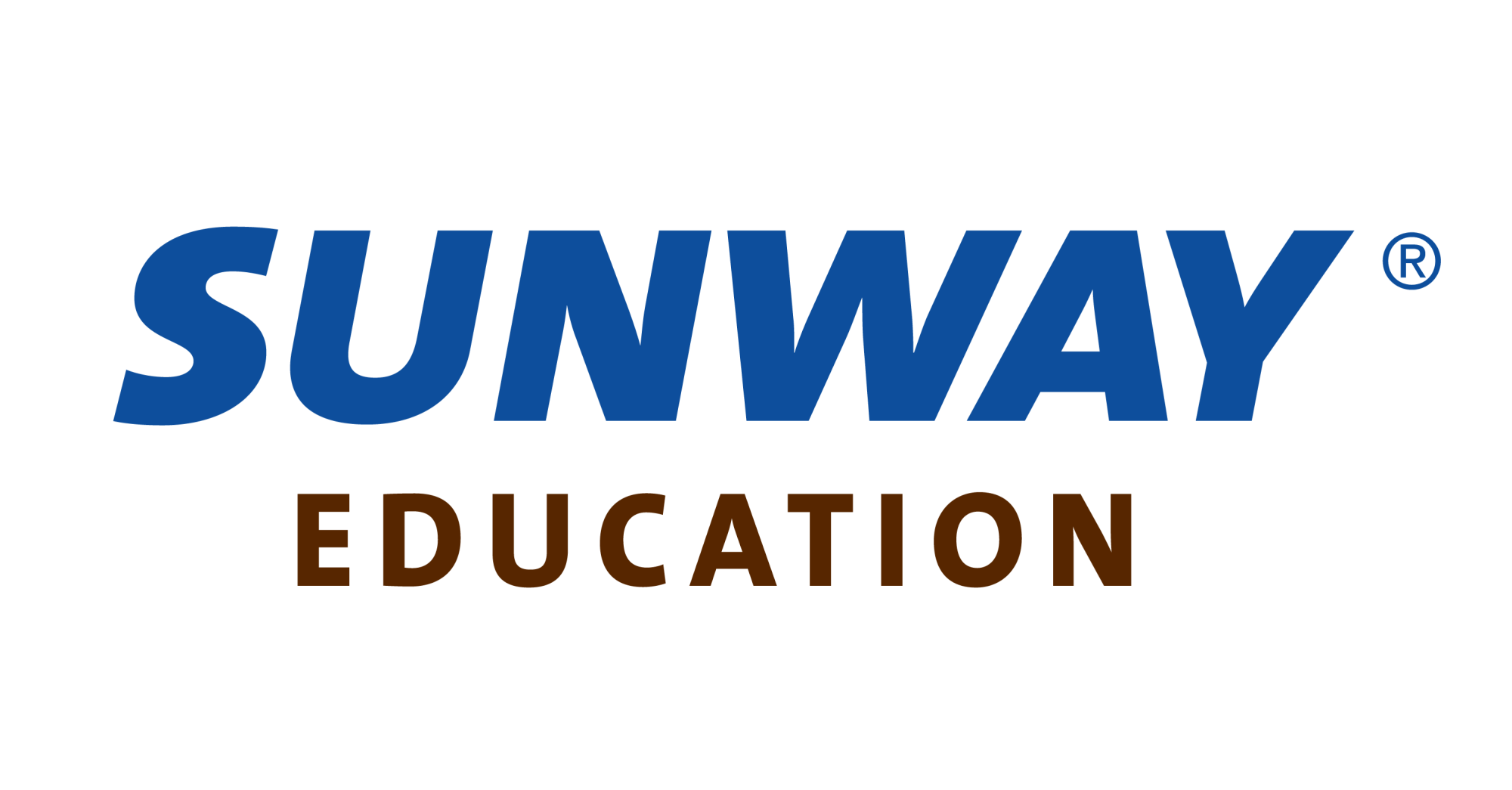How To Pay
Step 1
Prepare your details
Step 2
Choose one of the Payment Methods
Step 3
submit Payment Transaction receipts
| Step 1
Prepare your student details and information:
|
Step 2 Make payment with one of our payment channels:
|
Step 3 If you are using payment channels 2 and 3, kindly send us the payment transaction receipts/slip through one of the following channels:
|
Important Notes
1. e-Receipt will be sent to student email or registered e-mail with the Registry
It will take:
|
|
| 2. You may collect the hardcopy receipt at the Front Office on the 1st Floor of Sunway College Kuching. Please make sure to keep the hardcopy receipt safe, as it will be required when you claim the refund deposit. |
Payment Channels
Sunway ePayment Portal
Sunway ePayment Portal
| Save the hassle & make payment online here |
Online Banking
Online Banking / Transfer
PUBLIC BANK Account details
Payee name: SUNWAY TES (EAST MALAYSIA) SDN BHD
Bank name: Public Bank
Account no: 3-1424160-33
JomPAY Local Online Payment
JomPAY Local Online Payment
| Payment for Programme Biller Code: 38026 | |
Important Notice For JomPAY, please provide us with the following information: Ref-1: Student MyKad No. Ref-2: Student Name as per NRIC |
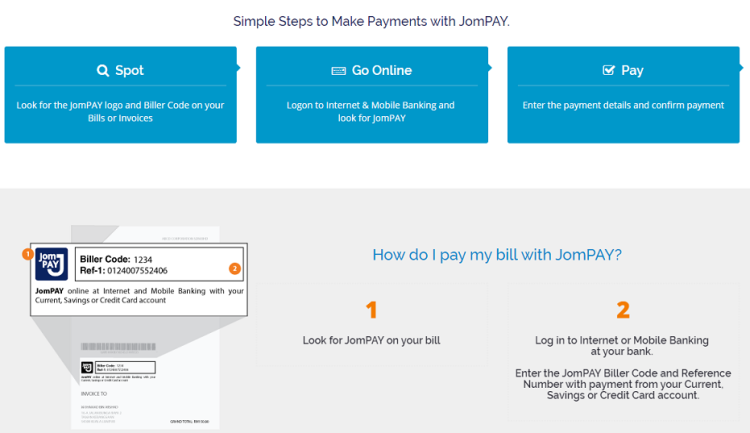

Over the Counter / Cheque Deposit
Over the Counter / Cheque Deposit
Head over to the Front Office on Level 1 of the Sunway College Kuching to make payment using your preferred payment method.
- Cash
- Credit Card
- Debit Card
- Cheque* – Payable to: Sunway TES (East Malaysia) Sdn. Bhd.